When I heard that Accutech did appliances for the MCV Orthodontic Department I figured they must know what they were doing. I’ve been using them for 8 or 9 years now (maybe more?) and they have certainly lived up to my expectations.
Appliances delivered on time every time or they're FREE.
1-800-734-7855





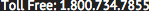 | Fax: 757.488.7340
| Fax: 757.488.7340